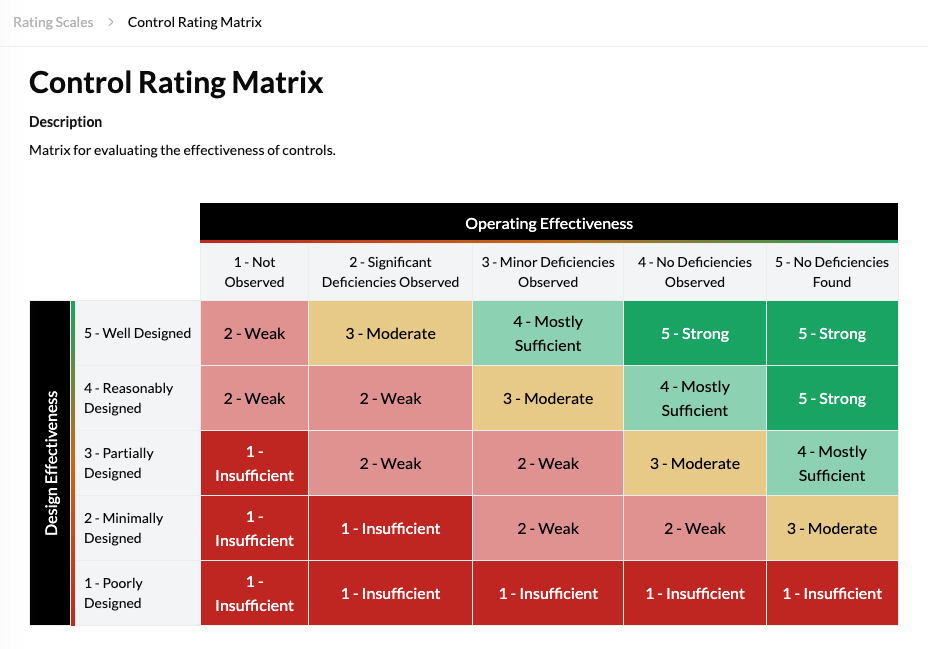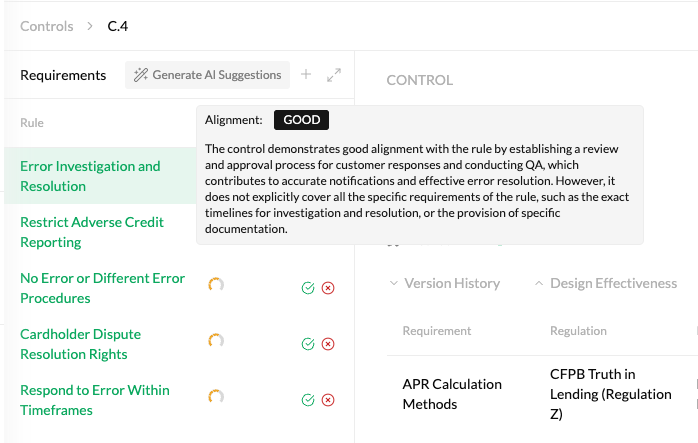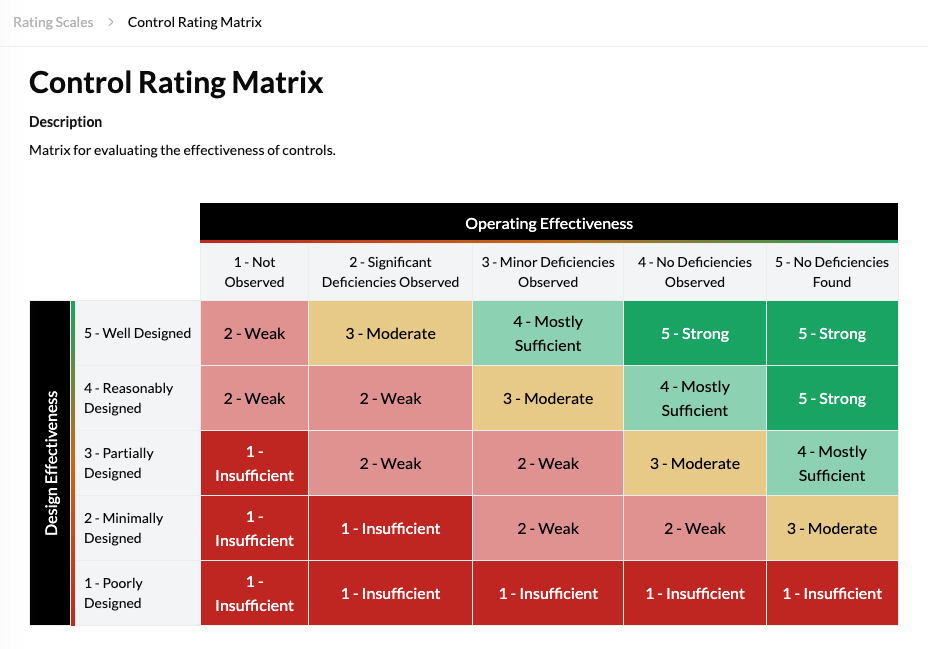Crosswise automatically evaluates the Design Effectiveness of Controls relative to any Requirements they’re associated with.
To evaluate a Control, first navigate to your Controls tab within the Inventory page. Then click “Create Control” in the top right of your screen.
Once you’ve created your Control, Crosswise will:
- Find related Requirements
- Evaluate the Design Effectiveness of the Control relative to each Requirement
You can find the Design Effectiveness rating both in the Design Effectiveness tab in your Control Detail Page, and also in the list of Related Requirements.
To see the explanation for any Design Effectiveness Rating, simply hover over the Requirement in the related list - this will also provide you with tips for how to improve the Control.
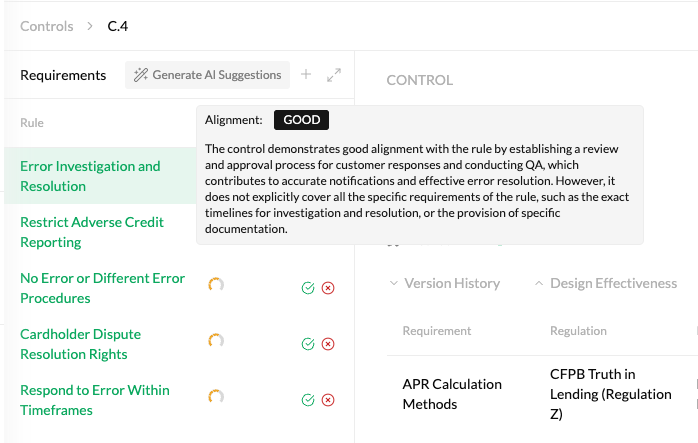
Logic for Design Effectiveness
Crosswise uses the following matrix, along with system prompts, for calculating Design Effectiveness.
To use custom Design Effectiveness logic, please reach out to us - we are happy to support this!